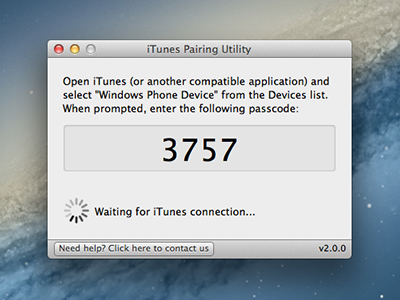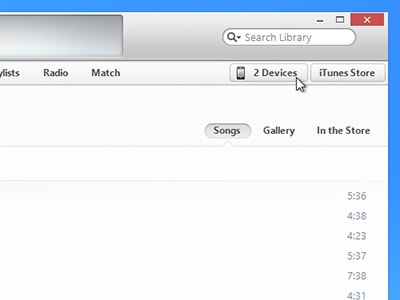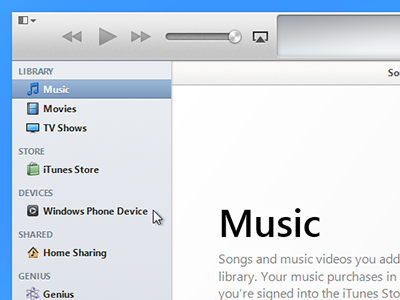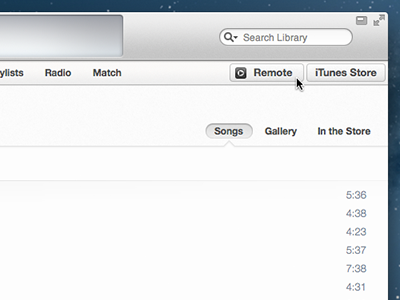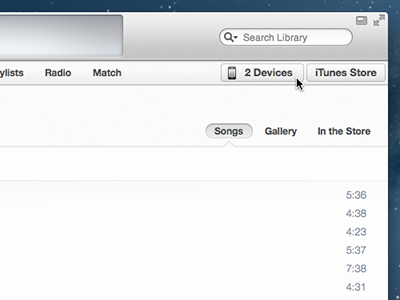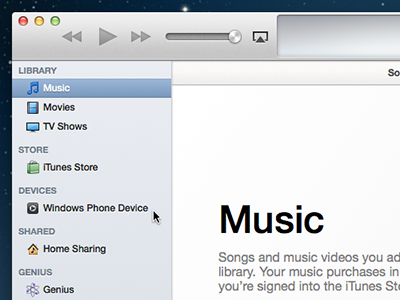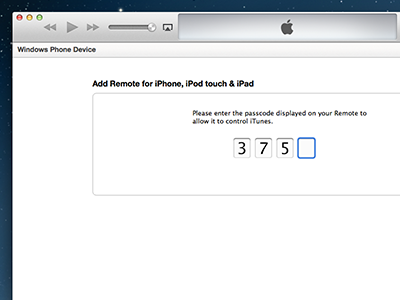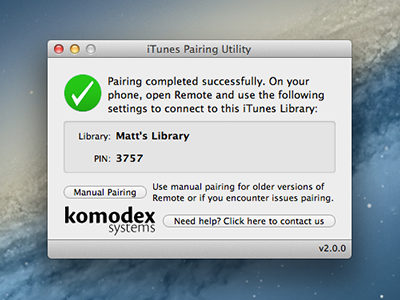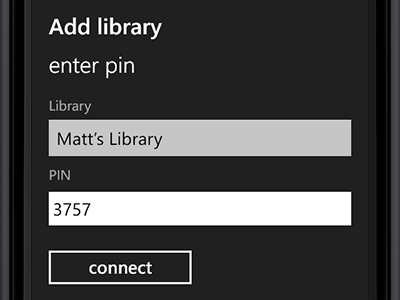These instructions are for the WP7 version of Remote. Click here for WP8 instructions.
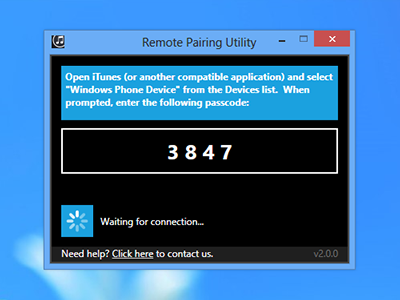
1. Download and run the Pairing Utility
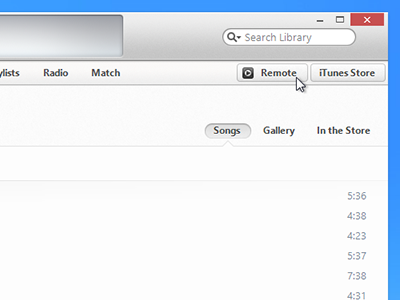
2. Find "Windows Phone Device" in iTunes
"Remote" or "Devices" will appear in the top right corner of the iTunes window.
If the iTunes sidebar is visible, "Windows Phone Device" will appear under the "Devices" header on the left side of the window.
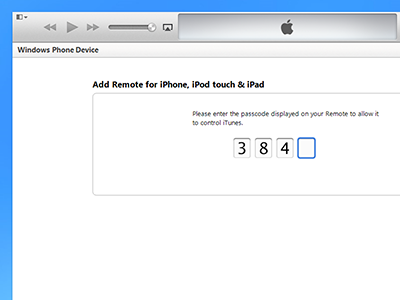
3. Enter the passcode from the Pairing Utility
iTunes will display a confirmation message after entering the correct passcode.
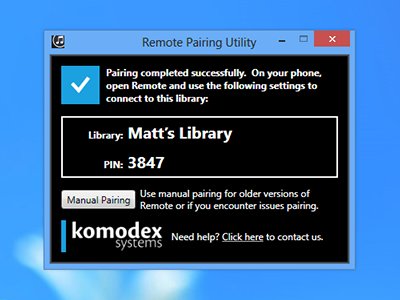
4. Confirm that pairing completed successfully
The Pairing Utility will display your library's name and a PIN to be entered on your phone.

5. Open Remote and tap "Add a Library"
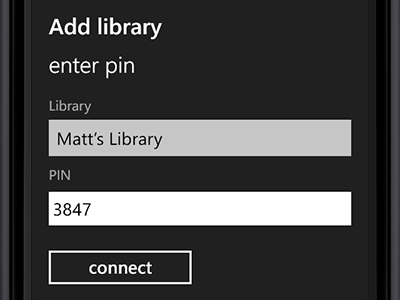
6. Enter the PIN and tap "Connect"
Remote will save the library details and connect to iTunes.
If you have any trouble using the pairing utility or connecting your phone, please check the troubleshooting page or contact us for support.